# Log in
Once the application is installed, the first step is to enter the user data to login.
- Select type of document.
- Enter the document (If it is RUT type, enter completely, including the verification digit.)
- Enter personal password
- Press the Ingresar button to log in.
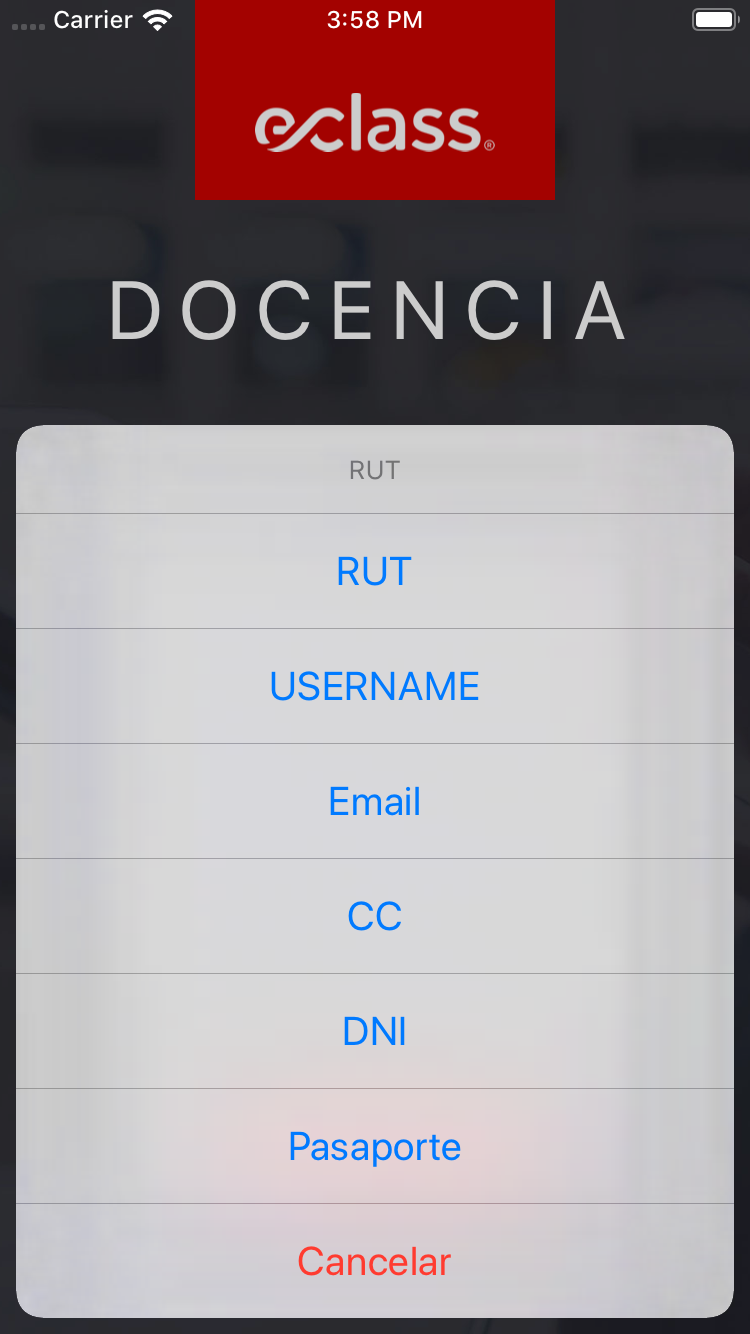

Warning
An error message will be displayed if user data is incorrect or if there are connection problems.
← Installation Home →