# Home
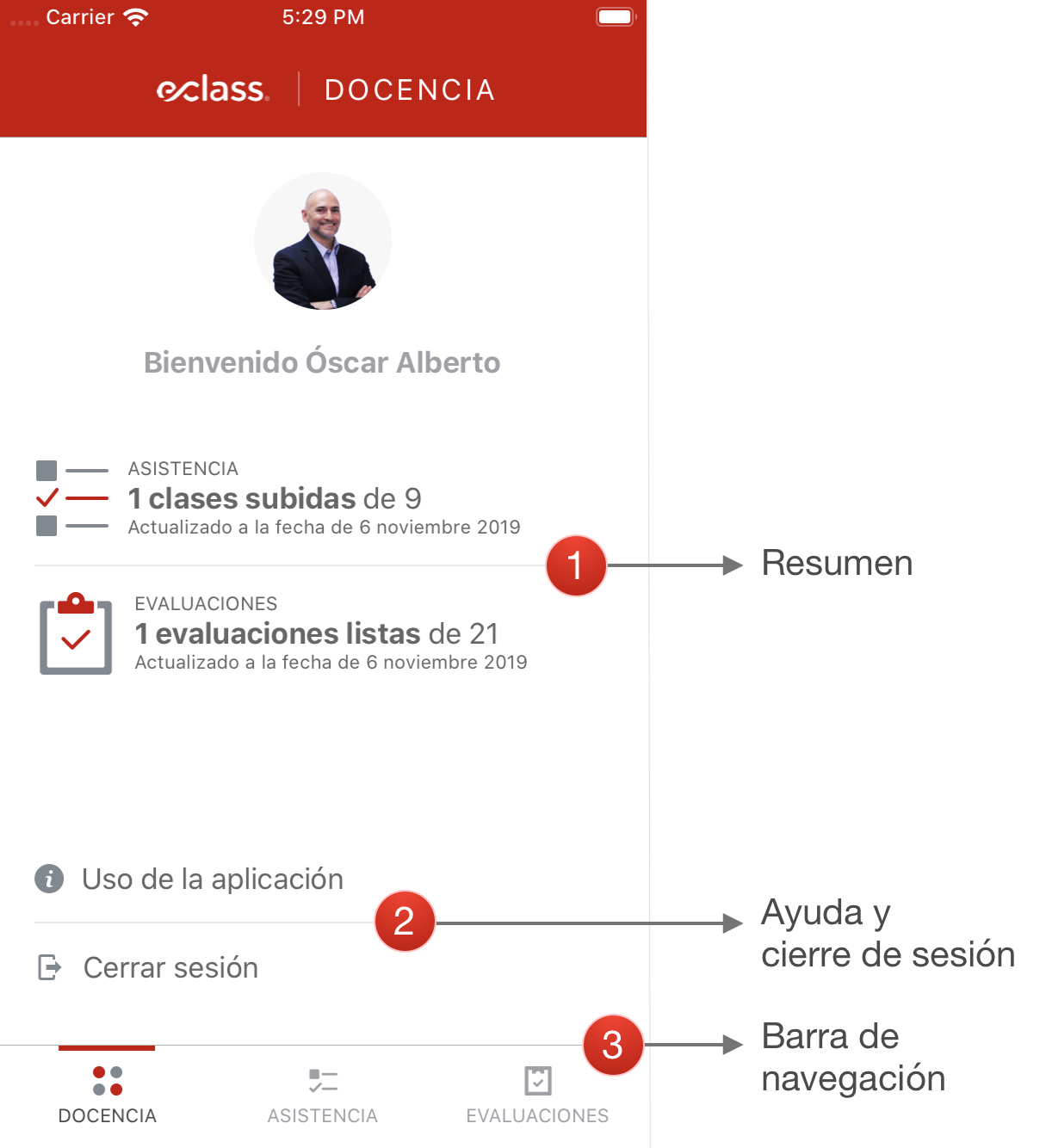
The main or home view shows 3 navigation options.
# 1. Summary
This part allows access to each internal section of the application, in addition to displaying a summary of pending values versus those that have been correctly raised in the case of assistance and evaluations. These values are constantly updated when performing some action in both assistance and evaluations, as well as when synchronizing.
# 2. Help and logout
These two buttons allow access to the help of the application and the current user logout.
# 3. Navigation bar
This navigation bar allows access to the 3 main areas of the application:
- Start or current view
- Assistance
- Evaluations
This bar is present transversely throughout the application.
← Log in Attendance →